Topics: Introduction to Computer Science and Scratch
Week 1 Overview
Objectives
- Introduce computer science
- Create student groups
- Introduce Scratch
Materials and Resources
- Materials needed: box, wrapping paper, tape, scissors, name tags, folders, sticker sheets
- Week 1 Lesson Plan
- Week 1 Worksheet
- Week 1 Worksheet Solution
- Week 1 Presentation
Lesson Plan
View our detailed lesson plan here.
- Introduction (10 min): Learn names and play icebreaker activity
- What is CS? (10 min): Watch a video, discuss what computer science is
- Unplugged Activity (10 min): Gift wrapping activity!
- Introduction to Scratch (25 min): Watch Scratch tutotial, make accounts, work on scavenger hunt worksheet
- Wrap up (5 min): Recap, demo the final maze activity
Video Materials
We’ve produced exciting videos that go over the topics outlined in our lesson plan. These can serve as inspiration for how you could conduct your lessons. If you or the students don’t have time to watch the videos…check out our quick cheat sheet.
- Introduction (45s)
- What is CS? (1min 30s)
- Unplugged Activity (4min)
- Worksheet Walkthrough (6min)
- Final Project Overview: the Maze Game (2min)
- Recap (30s)
Worksheet
Part 1: Scavenger Hunt
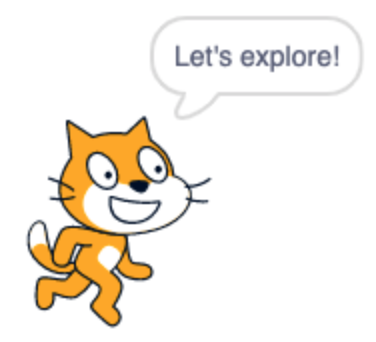
- Click 'create' on Scratch’s home screen to make a new project
- Name your new project “Scratch Scavenger Hunt”
- Drag any blue motion block from the left side of your screen and click on it.
Question: What is the name of the block you chose? What happens to your cat when you click on the block?
- Drag any purple looks block from the left side of your screen and click on it
Question: What is the name of the block you chose? What happens to your cat when you click on the block?
- Snap your blocks together and click on one of them
Question: What does your cat do now? How is that different from what it did before?
Part 2: Explore On Your Own!
Look through the different blocks and play with the ones you find interesting!
Explore Scratch on your own! Ask your mentor for help if you need ideas.

Question: What are the names of 3 blocks you liked?