Topics: Coordinate Plane, Movement
Week 5 Overview
Objectives
- Introduce and practice the concept of coordinates
- Understand how we can change x and y coordinates to make a Sprite (character) move
Materials and Resources
- Materials needed: Treasure Hunt worksheet
- Week 5 Lesson Plan
- Week 5 Worksheet
- Week 5 Worksheet Solution: Part 1, Part 2
- Week 5 Presentation
Lesson Plan Overview
View our detailed lesson plan here.
- Introduction (5 min): Review variables
- Unplugged Activity (10 min): Review coordinates and do Treasure Hunt activity
- Live Coding (5 min): Show how to use coordinates in Scratch
- Worksheet (30 min): Log into Scratch accounts and work on the worksheet
- Wrap up (5 min): See how coordinates fit with the maze activity
Worksheet
Part 1: Moving in Scratch!
Let’s make the Scratch cat move up, down, left, and right with arrows!
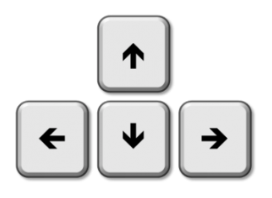
- Make the program run forever when the flag is pressed
- Make four conditionals, one for each arrow button that can be pressed
- Add the correct direction inside each arrow conditional
Here’s the Block Bank:
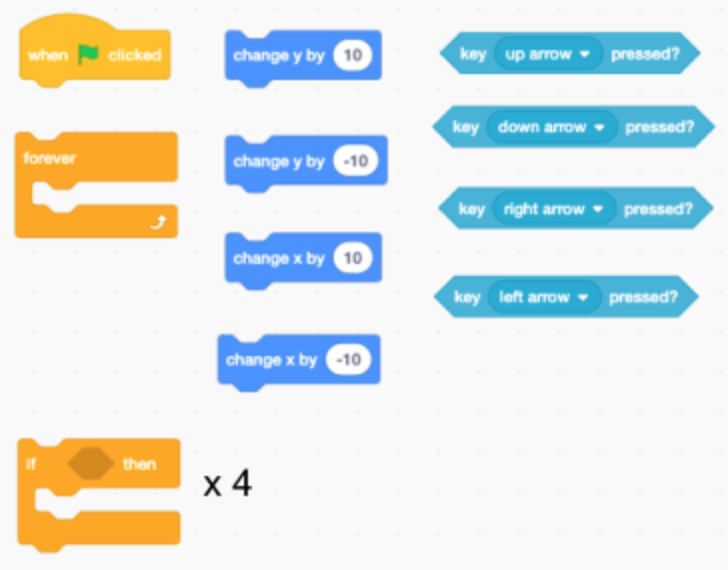
Question: How are we using coordinates to make the Scratch cat move?
Part 2: Splatter Painting!
Let’s keep working on the last part! When we press the spacebar, Scratch should go somewhere random. Also, Scratch should use the pen to make cool drawings as he moves!
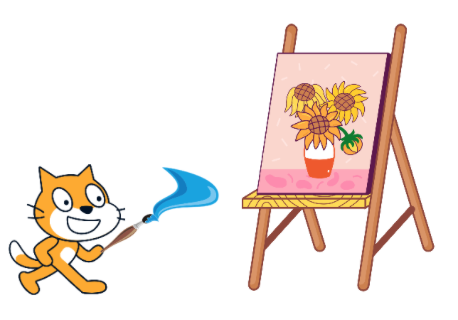
- Click the + button to give Scratch a pen.
- Inside our loop from the last activity, add one more conditional to check if the spacebar is pressed!
- When it is, Scratch should move randomly.
- Outside our loop, make Scratch put the pen down!
Here’s the Block Bank:
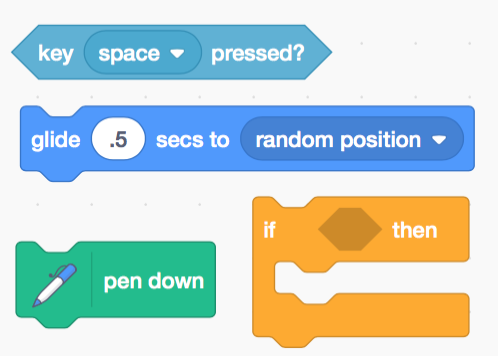
Part 3: Apple Chasing!
Don’t get rid of your last project yet - it’s time to make a game! Whenever Scratch runs into the apple, he should get a point, and the apple should run away from him!
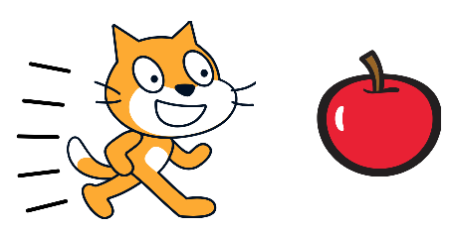
- Add a new sprite with the + Sprite button!
- We need a new variable 'score.' When we click the flag, the score should be set to 0.
- Then, we should have a loop that runs forever, checking each time if Scratch is touching the apple.
- When he is, he should get a point and the apple should move!
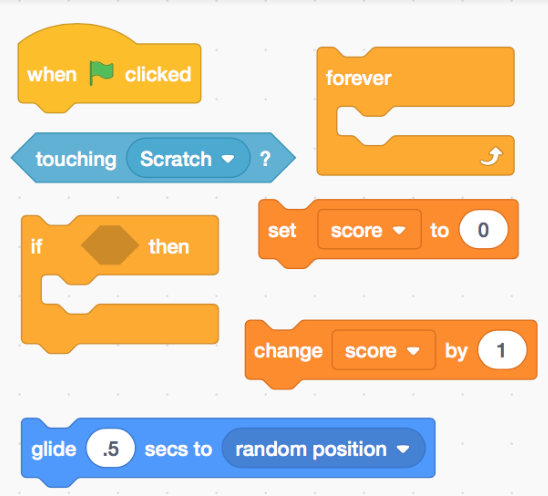
PREVIOUSCode Haven Week 4