Topics: Game Design
Week 7 Overview
Objectives
- Apply coordinates to the game design process!
Materials and Resources
- Materials needed: None
- Week 7 Lesson Plan
- Week 6 Worksheet
- Week 7 Challenge Worksheet
- Week 6/7 Completed Maze
Lesson Plan Overview
View our detailed lesson plan here.
- Introduction (5 min): Explain what we’re doing this week: making our mazes even better!
- [Optional] Live Coding (5 min): If needed, clear up confusion from the previous week
- Worksheet (45 min): Finish last week’s worksheet and work on challenges
- Wrap up (5 min): Review worksheets and have students publish their projects
Challenge Worksheet
Make a start page!
We want to welcome people to our maze, so let’s make a start screen!
- First, choose a new backdrop for your maze by pressing the button in the bottom right corner.
- Then, play around with these blocks to make a start page!
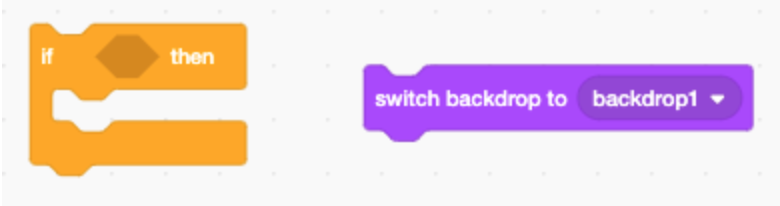
Make a “you win” page!
Let’s reward our players for beating the maze with a “you win” screen. It’s very similar to making a start page, so use the blocks above!
Add a points system!
When players get to the end or touch an object, they should get a point!
- First, make your own variable by pressing the make a variable button under the variables tab.
- Then, think about when you want your cat to earn points! For example, you could earn points when you win, when you touch a certain object, or when you press a certain keyboard key.
- Set up a conditional that will check if this has happened, and then increases the points variable!
Here are some blocks to start with:
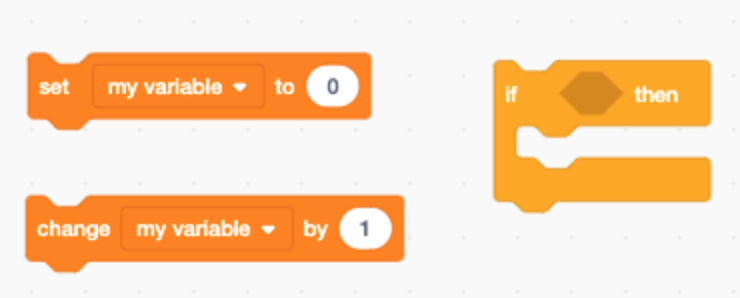
Add more levels!
This is a tricky one! Here are some questions to think about:
- When should my cat play a new level?
- Should the rules be different in the new level?
- How is the code similar in the new level?
- Consider making a new background and using these blocks to get started:
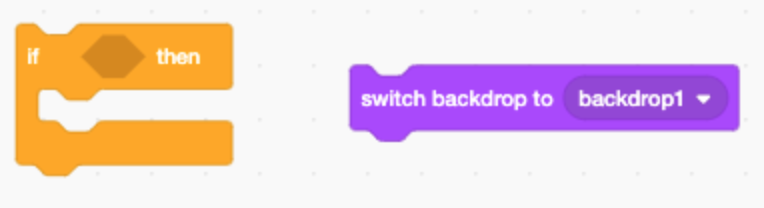
Add sounds!
Cats love to meow! Let’s make our Scratch cat speak out loud as he plays the game. Here are some blocks to start with:

Make your cat teleport!
Add some teleportation portals to your maze! When the cat reaches a teleportation portal, it should change locations.
- How should you change the maze background so that teleportation makes sense?
- Make sure you figure out the coordinates correctly!
- Here are some blocks to get started with:
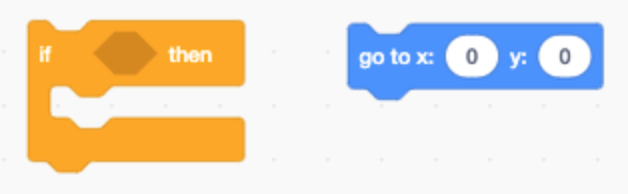
PREVIOUSCode Haven Week 6
NEXTGuestbook